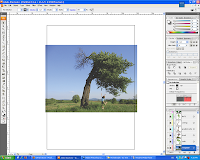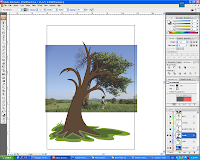1. First is to open up the jpeg that I have found. Open it in illustrator and renamed the layer as template and check the template box.
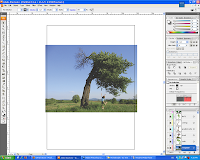
2. By using the pentool i draw the trunk of the tree and the grass patch. It takes alot of time to perfect the curves so that it looks neat and nice.
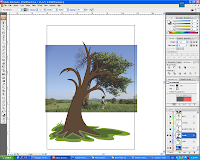
3. Adding the leaves 1st I draw a leaf that I think its suitable and nice and from then its just copy paste. Position it correctly and this is it. If you look closely there are a few leaves that I applied some transparency effects and some that I lowered the opacity of the leaf.

4. I apply another layer of leaves. The reason that used 2 layers of leaves is that so that I have the effect of front and back leaves.

5. Now to lighten up the tree trunk I used the pentool to draw a shape and applied a gradient mesh on the tree trunk.

6. Next is to add some random wood carvings / or whatever u call it onto the tree trunk so it looks 'real'.

7. The final step is to include the previous symbol from assignment 1.