1. First I Chose Gradient Overlay to begin and chose colors in the Gradient Editor & adjust the gradient angle.

2. After that I drag layer into Styles Palette & name it. Click style & apply it to another selected layer duplicate, blur & adjust levels of Green Channel, define as pattern & use it as a texture. Then I used the paint brush to achieve the effect below. Before that I have also created another layer and edited it with plastic wrap wo give it a more wrappy look.

3. Lastly I changed the colour balance and I get the brown effect.

4 . The final image
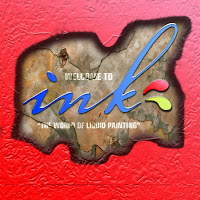

No comments:
Post a Comment